We're thrilled to announce that TerraM Token is now officially listed on the OKX.com Web3 platform! Being featured on a major exchange like OKX marks a significant milestone for us, bringing TerraM Token to a wider audience and positioning us alongside other leading Web3 assets. As we continue building liquidity, we're confident about expanding our reach to other platforms soon.
Here’s a straightforward guide to help you swap TerraM Token on OKX Web3, providing you with quick and easy access to TerraM.
Step 1: Set Up Your OKX Wallet
If you haven’t already, begin by setting up a Web3 wallet on OKX.com. The wallet is required for securely managing your TerraM tokens and other crypto assets. Here’s how to do it:
- Sign up or log in to OKX.com if you already have an account.
- Navigate to Web3 or OKX Wallet on the platform.
- Follow the on-screen prompts to create a new wallet, ensuring to back up your recovery phrase and secure it safely.
Once set up, the wallet will integrate with the OKX Web3 ecosystem, ready for you to interact with TerraM.
Step 2: Deposit USDC or Supported Tokens for Swapping
To swap for TerraM, ensure your wallet holds USDC on the OKX Web3 platform, as these will be used to swap for TerraM. Here’s how to deposit funds:
- Log in to OKX and open your wallet dashboard.
- Select Deposit, and choose USDC to swap for TerraM.
- Complete the deposit transaction, and wait for the funds to appear in your wallet.
Step 3: Access the TerraM Swap Feature on OKX Web3
With your wallet funded, navigate to the TerraM Token on OKX Web3. This feature allows for seamless token swaps:
- From the OKX Web3 platform, go to Swap or Trade options.
- Use the search bar to find TerraM Token.
- Once located, select TerraM as the token to purchase, and choose your deposit currency (e.g., USDC).
Step 4: Complete the Swap
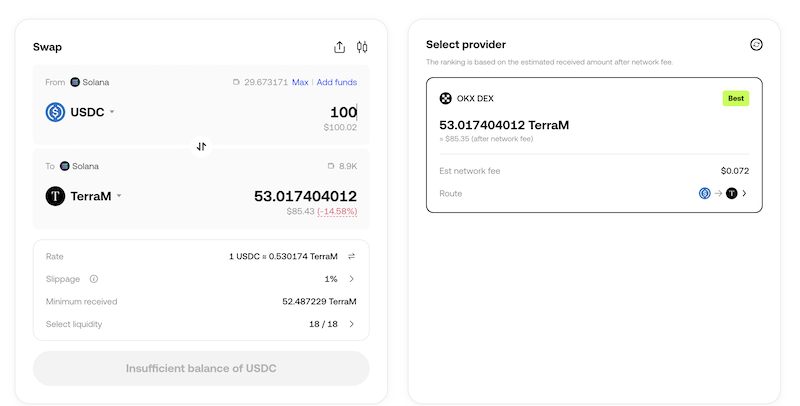
With the tokens selected, enter the amount of TerraM you wish to acquire:
- Input the amount of USDC or another token you’d like to exchange for TerraM.
- Review the transaction details, including fees and expected TerraM token amount.
- Click Confirm Swap to initiate the transaction.
After a few moments, TerraM tokens will appear in your OKX wallet, ready for use!
Step 5: Managing Your TerraM Tokens
With TerraM tokens in your wallet, you can monitor their performance on the OKX Web3 platform or interact with other Web3 applications where TerraM is supported. As our token’s ecosystem expands, you’ll gain access to more DeFi opportunities and liquidity pools across various platforms.
Addressing TerraM’s Liquidity Growth
While we’re still building out TerraM’s liquidity, our goal is to continually improve accessibility and expand trading options. Listing on OKX is a huge first step, and as liquidity grows, we look forward to seeing TerraM Token become more versatile and available across Web3 platforms.
Final Thoughts
We’re incredibly excited about TerraM Token’s journey and look forward to growing together with our community. Thank you for joining us as we take this next step, and stay tuned for more updates on liquidity and additional listings.
Happy swapping, and welcome to the TerraM family!